Written by Cortnie Cook
Tagging videos on YouTube –
Why do we do this?
So that those interested in our community and dance find the most relevant information/videos first and overall make blues more readily searchable. These changes will help your videos be seen more regularly and help your event or community fans find your content quicker.
How to do I do this?
Go to your event channel on YouTube
(Click on the photo circle to get this page to appear)
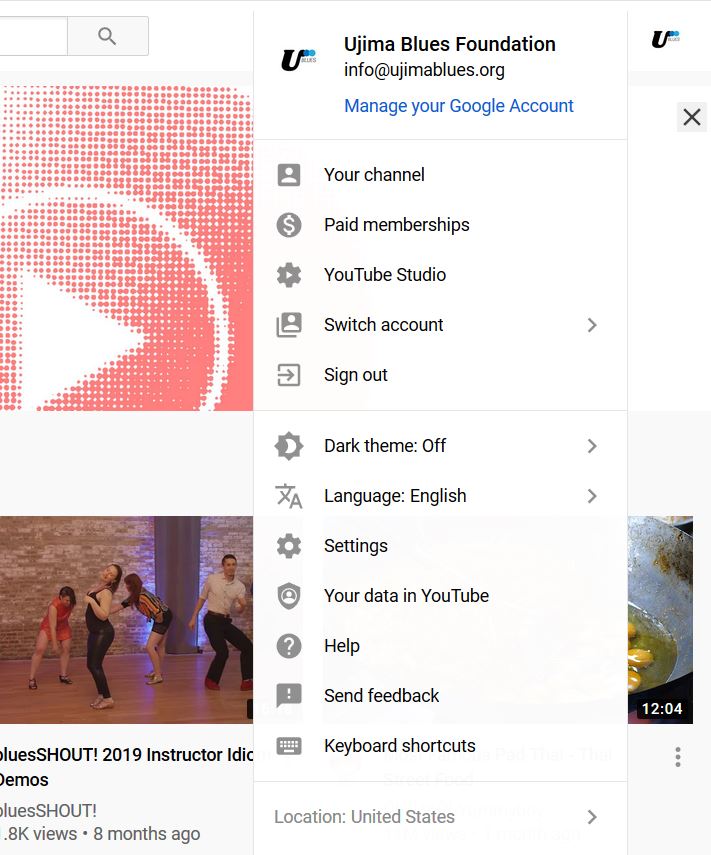
Click on the YouTube Studio option.
Then choose Videos (second tab down from the top)
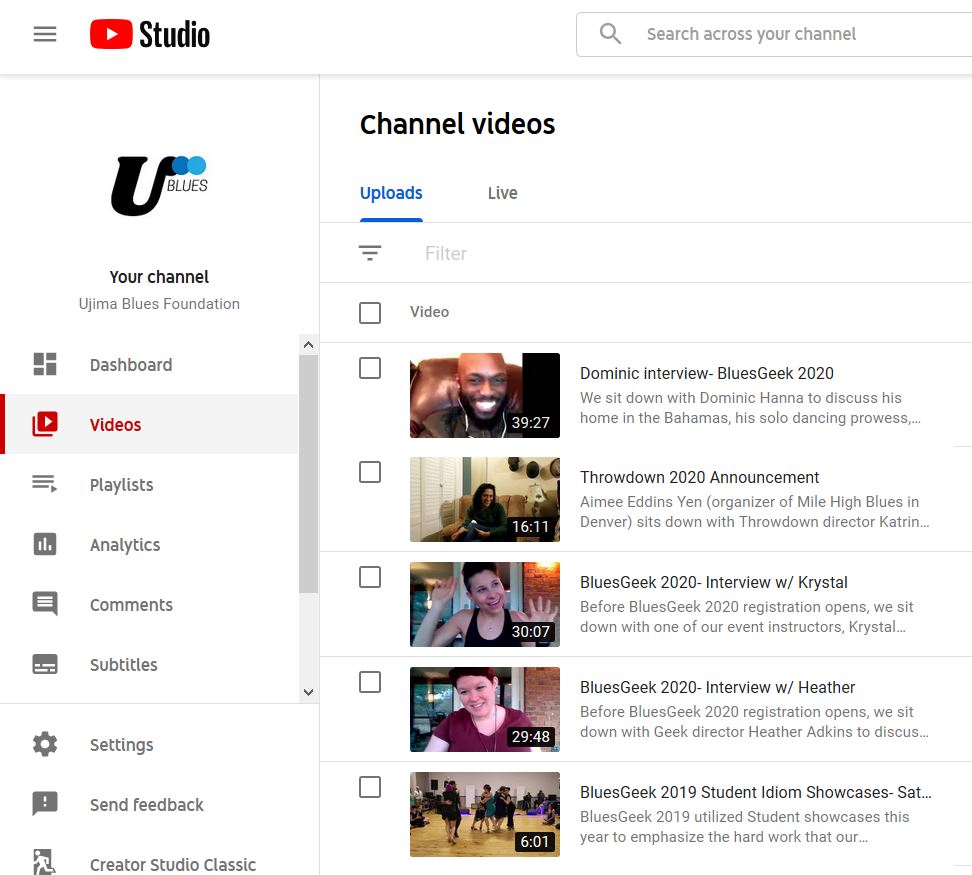
From here click on which ever video you want to begin tagging then scroll to the bottom –
It should look something like this:
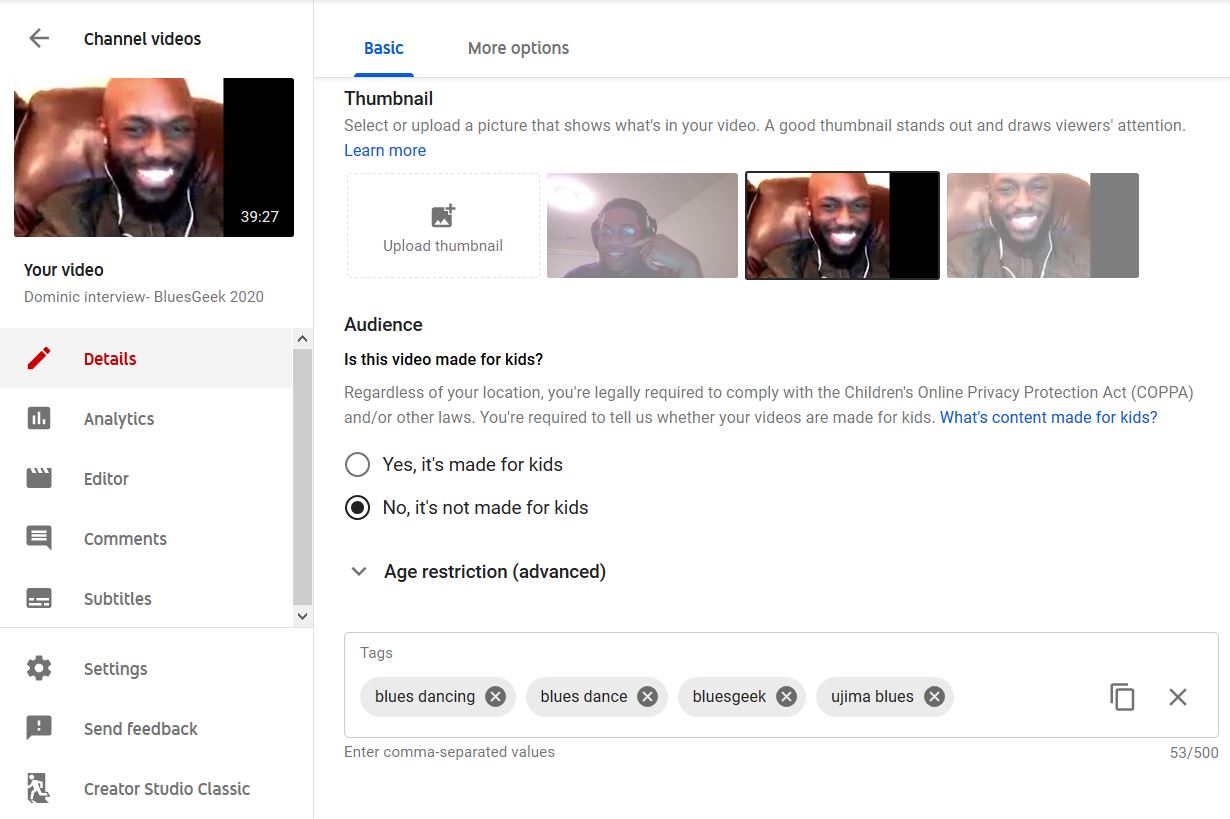
Enter your tags!
Good tags in general: Blues dance, blues, blues music, social dancing, competition type
Event specific tags: location, city, event name
Additional Tips!
- Location data is pretty huge. If you introduce locals to the dance, there’s a strong chance they will also be looking up your local scene as they search. Including where you are located in the video or tagging your scene/event name is a major plus.
- To save yourself time and typing you can keep a word doc with regular tags (separated by commas) and copy/paste them into the tag field. (YouTube will end up saving your tags and make it easier for next time)
- Mostly, you can’t go overboard with tags (mostly), but if you only use a few, make sure they are solid, commonly searched terms like “blues dance” as opposed to only using “dancing”. Algorithms will still pick up the fact that “blues dancing” should be included in people’s dance search terms, but only using “dancing” will limit the chances it shows up in blues dancing feeds.
